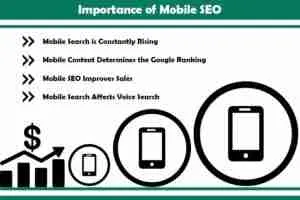How to Index Yoast SEO Permalink Instead of Breadcrumb

Several webmaster have contented with the problem of seeing their posts being indexed by Google and other search engines in a way that was not defined in the Yoast SEO custom permalink settings. This website was faced with this problem where all the posts were indexed, but the search results on Google showed the your theme’s built-in default breadcrumb path that only indicated the category of the post.
There is nothing particularly wrong with this type of indexing on an SEO basis since the post name is clearly shown, but it is often god for search engine users to see the path along which a post a made which can be clearly seen when a breadcrumb activated or a custom permalink is set. Therefore, it is very important for every webmaster to define a permalink for the posts and pages on a website or blog and also ensure that Google and other search engines use this set permalink structure while indexing the web pages and to show this permalink or breadcrumb path in search results. You can set a custom permalink structure for your posts by using the Yoast SEO Plugin. This can be done by navigating to the settings icon on your dashboard and clicking on permalink where you can now set a custom permalink that reflects your choice such as date of posts, categories and post title.
Now, if after setting this permalink structure and it is not being shown in Google search results, then you have to disable the default theme’s built-in breadcrumb so that your posts would appear in search results with your set permalink structure of your Yoast SEO Plugin. To do this,
- Navigate to the ‘appearance’ link on your WordPress dashboard and click on it.
- Click on ‘customize’
- Click on ‘Theme options’
- Disable the ‘Breadcrumb navigation’ option
When these steps are carried out, it would prevent Google from showing the default WordPress breadcrumb navigation in search results and instead show your custom permalink you have set in your Yoast SEO Plugin.
Note that these steps towards the getting to the theme’s built-in breadcrumb link can differ from one theme to the other. However, most themes have this link located in the ‘theme options’. Ask your theme developer if necessary on how to locate the built-in default breadcrumb navigation so that you can disable it.